耐心烏龜 Patience
有一次去看診的時候,因為等了好久等到有點快失去耐性,看完診花了不少時間。在回家的路上有感而發,想說不知道有沒有什麼可以訓練或培養耐性的方法。如果沒有的話,或者我自己可以作個APP來達到這個目的,最後就作了這個APP。
一開始想到的不是烏龜,而是主畫面是一個泡泡。這個泡泡會愈來愈大,但很容易就破掉。比如不小心點了畫面、程式進入背景、有來電或收到訊息通知等等,都會讓泡泡破掉。程式的目的就是想辨法讓泡泡持續變大,也就是你愈有耐心的保護它,就愈成功。可能可以顯示一個存活時間,用來表示耐心度。
後來一邊考慮程式內容時,一邊把泡泡改成了烏龜。同時考慮到,如果這隻烏龜很容易就死掉,要用這種方式來訓練耐心似乎很難,甚至會有反效果。考慮到一次性的遊戲方式,以存活度來評價耐心度有難度,改變為養成性質的作法。現在不會死掉了,存活時間是累計制的。這樣子應該會比較容易讓人持續的去作這作事,長期下來應該就能提高點耐心吧。
改成養成性質的作法後,其它的設計就能對應調整。首先除了存活度(存活時間)之外,再加上一個等級。這個等級的定義,只是簡單的每次烏龜從左走到右就升級一次。等級每升一級,烏龜就長大1個pixel。同時等級也對應烏龜移動速度,LV10表示每10秒烏龜走1個pixel。以上是核心功能,其它還設計了幾個裝飾畫面的功能。如上方背景日夜變化、月相變化及顯示12星座等。
以下作重點說明。
背景連續山脈圖
背景的山是先建好一個div元素,以CSS設定背景水平重複。
// CSS.#mountains {background-repeat:repeat-x;background-position:bottom;text-align:right;font-size:48px;}// HTML.<div style="mountains"></div>
重複的圖片則以一記憶體canvas畫了一個山型emoji後產生。
var mountains = document.getElementById('mountains');var url = getCharImgUrl(32, '⛰️');mountains.style.backgroundImage = 'url("' + url + '")';function drawCharCenter(ctx, size, s, x, y) {ctx.font = size + 'px Arial';ctx.textBaseline = 'middle';ctx.textAlign = 'center';ctx.fillText(s, x, y);}function getCharImgUrl(size, s) {var canvas = document.createElement('canvas');canvas.width = canvas.height = size;var ctx = canvas.getContext('2d');drawCharCenter(ctx, size, s, size/2, size/2);return canvas.toDataURL();}
背景日夜變化
日夜變化是根據目前的時間來判斷是白天或黑夜,只是簡單的檢查目前小時來決定。
function isNight() {var now = new Date();var hour = now.getHours();return 6 > hour || 18 <= hour;}function getDayNightColor() {if (isNight()) {return 'black';} else {return 'skyblue';}}
月相變化
月相是根據取得目前年月日計算得到,公式是上網google得到。
var now = new Date();var phase = moonPhase(now.getFullYear(), now.getMonth() + 1, now.getDate());function moonPhase(year, month, day) {var lp = 2551443;var now = new Date(year, month - 1, day, 20, 35,0);var new_moon = new Date(1970, 0, 7, 20, 35, 0);var phase = ((now.getTime() - new_moon.getTime())/1000) % lp;return Math.floor(phase / (24 * 3600)) + 1;}
月相圖則是根據計算得到的月相參數,再利用emoji內建的幾個月相圖作顯示。
function moonPhaseEmoji(day) {if (1 <= day && 30 >= day) {var emoji = ['🌑', '🌒', '🌒', '🌒', '🌒', '🌓', '🌓', '🌓', '🌓', '🌔', '🌔', '🌔', '🌔', '🌕', '🌕', '🌕', '🌖', '🌖', '🌖', '🌖', '🌗', '🌗', '🌗', '🌗', '🌘', '🌘', '🌘', '🌘', '🌘', '🌑'];return emoji[day - 1];} else {return ' ';}}
12星座
12星座是根據目前月日,作簡單判斷得到。
var now = new Date();var zodiac = getZodiacSign(now.getMonth() + 1, now.getDate());function getZodiacSign(month, day) {var astro_sign = "";if (1 == month) {if (day < 20)astro_sign = "Capricorn♑";elseastro_sign = "aquarius♒";} else if (2 == month) {if (day < 19)astro_sign = "Aquarius♒";elseastro_sign = "pisces♓";} else if (3 == month) {if (day < 21)astro_sign = "Pisces♓";elseastro_sign = "aries♈";} else if (4 == month) {if (day < 20)astro_sign = "Aries♈";elseastro_sign = "taurus♉";} else if (5 == month) {if (day < 21)astro_sign = "Taurus♉";elseastro_sign = "gemini♊";} else if (6 == month) {if (day < 21)astro_sign = "Gemini♊";elseastro_sign = "cancer♋";} else if (7 == month) {if (day < 23)astro_sign = "Cancer♋";elseastro_sign = "leo♌";} else if(8 == month) {if (day < 23)astro_sign = "Leo♌";elseastro_sign = "virgo♍";} else if (9 == month) {if (day < 23)astro_sign = "Virgo♍";elseastro_sign = "libra♎";} else if (10 == month) {if (day < 23)astro_sign = "Libra♎";elseastro_sign = "scorpio♏";} else if (11 == month) {if (day < 22)astro_sign = "scorpio♏";elseastro_sign = "sagittarius♐";} else if (12 == month) {if (day < 22)astro_sign = "Sagittarius♐";elseastro_sign ="capricorn♑";}return astro_sign;}

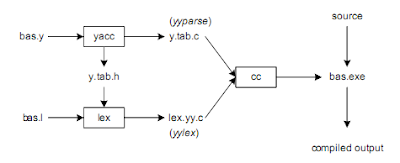
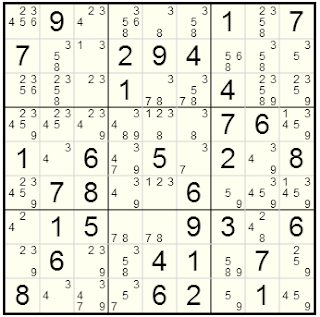
留言
張貼留言